Usage
Defining how we apply color to user interfaces
The use of color plays a key role in how we convey emotions, establish brand identity, and guide user interactions. Consistent and thoughtful color choices also improve usability, highlight important elements, and create a cohesive design language across the product.
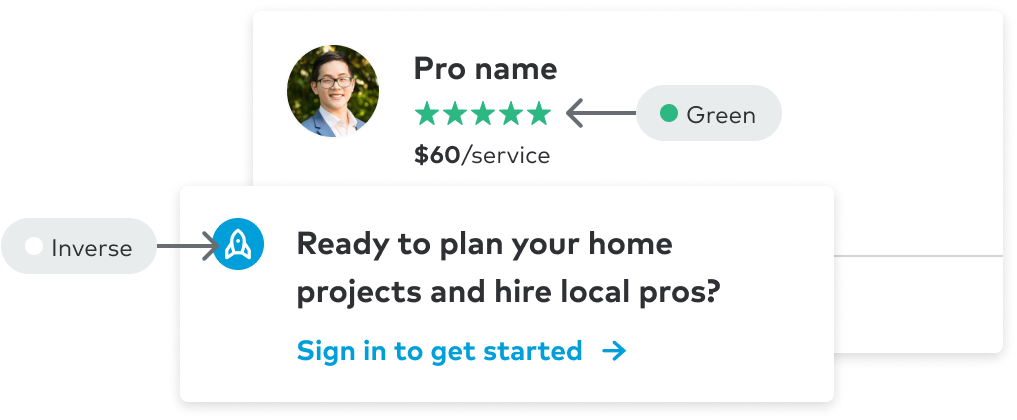
Icons
Icons provide visual cues in the user experience and improve recognition by conveying information in a compact and easily recognizable form. Use of color in icons should coordinate with the space they occupy and any text.
General principles
- Use neutral Black as default
- Color icons can be paired with text of same emphasis or neutral (strong)
- Avoid pairing icon emphasis or colors with text or backgrounds of different colors
- Icons should be singular solid color